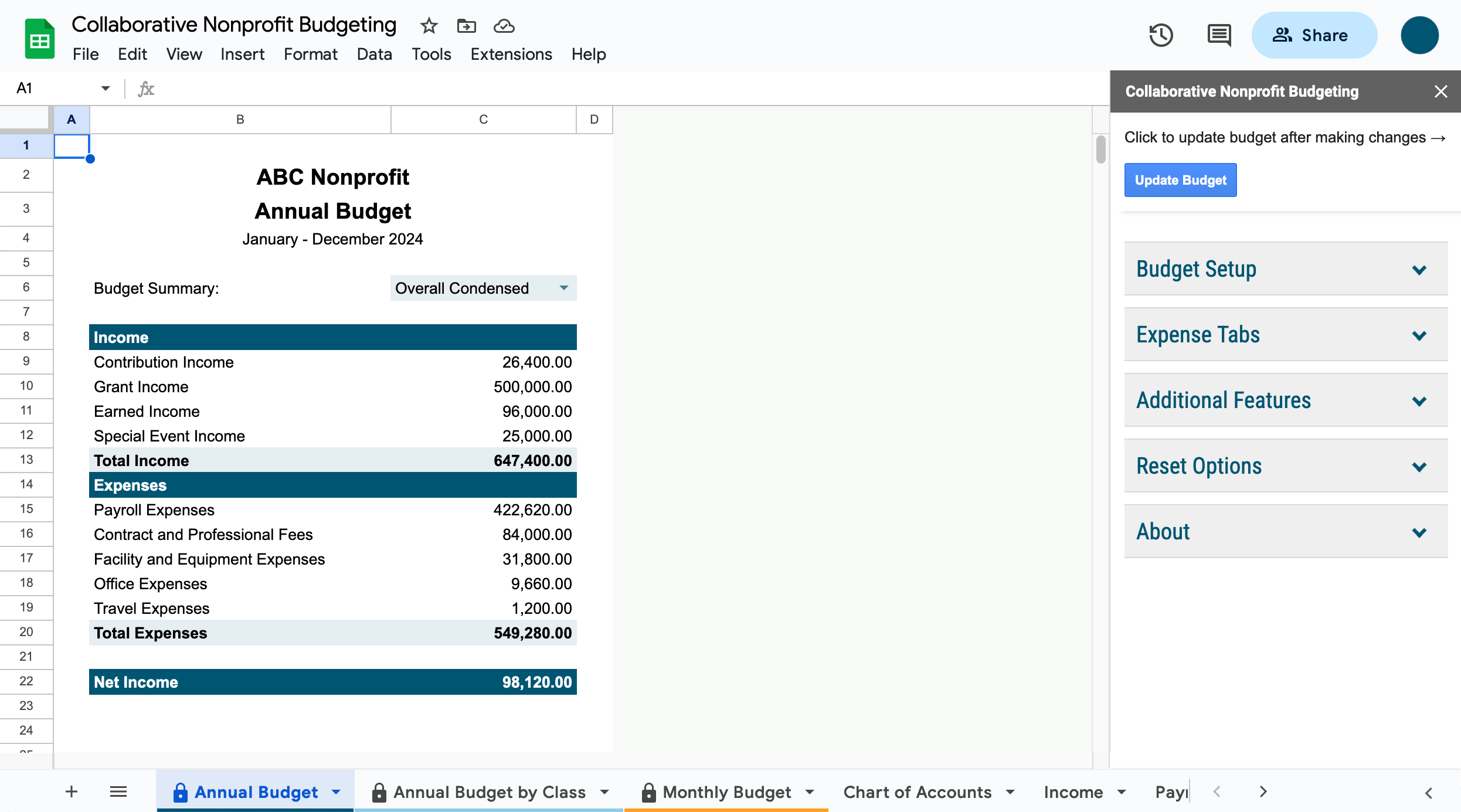
NP Budgeting is a free Google SheetsTM template and add-on for collaborative budgeting developed with Rooted in Vibrant Communities. It’s a clean and accessible tool designed to make it simple for nonprofits to create annual, monthly, and program budgets and project cash flow.
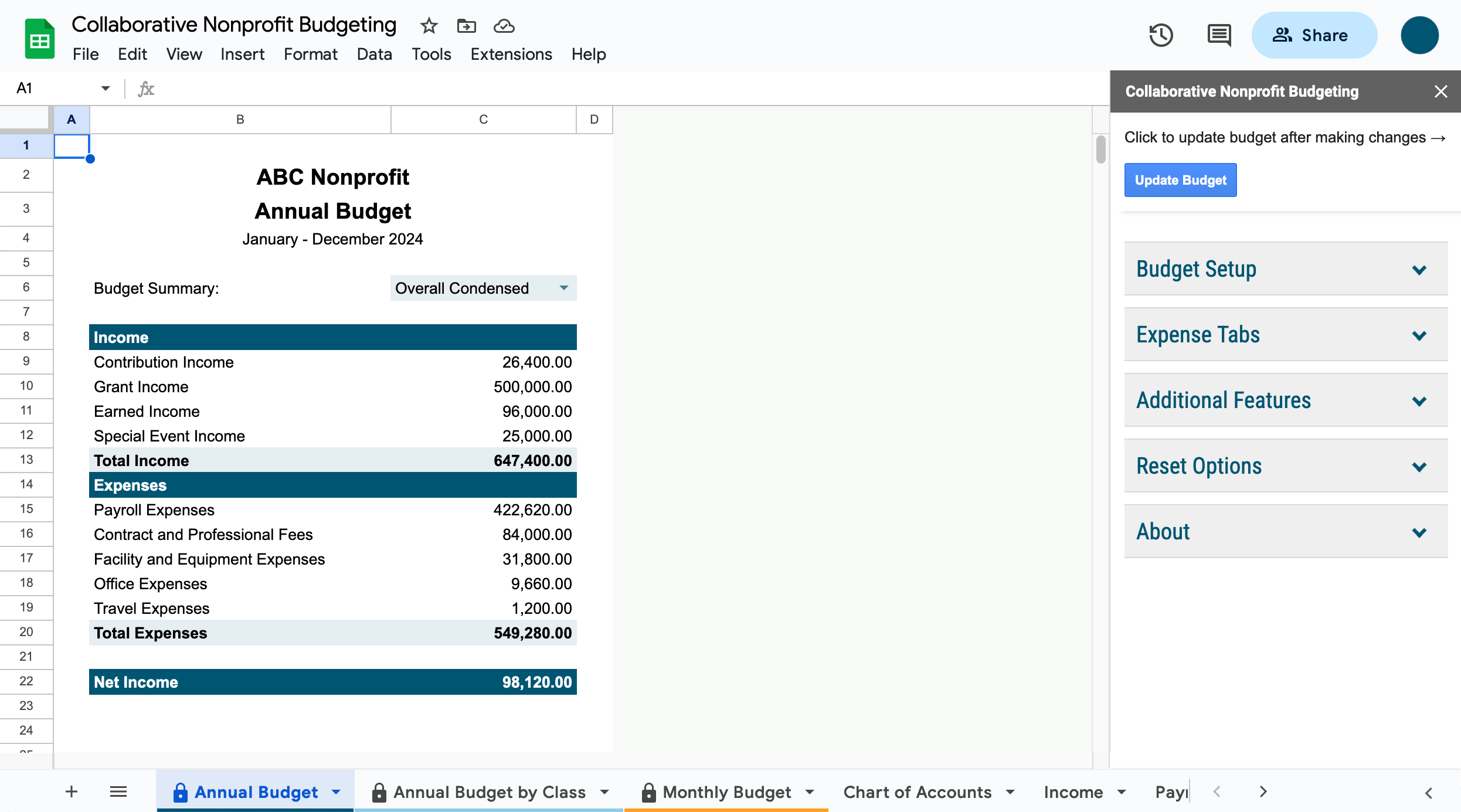
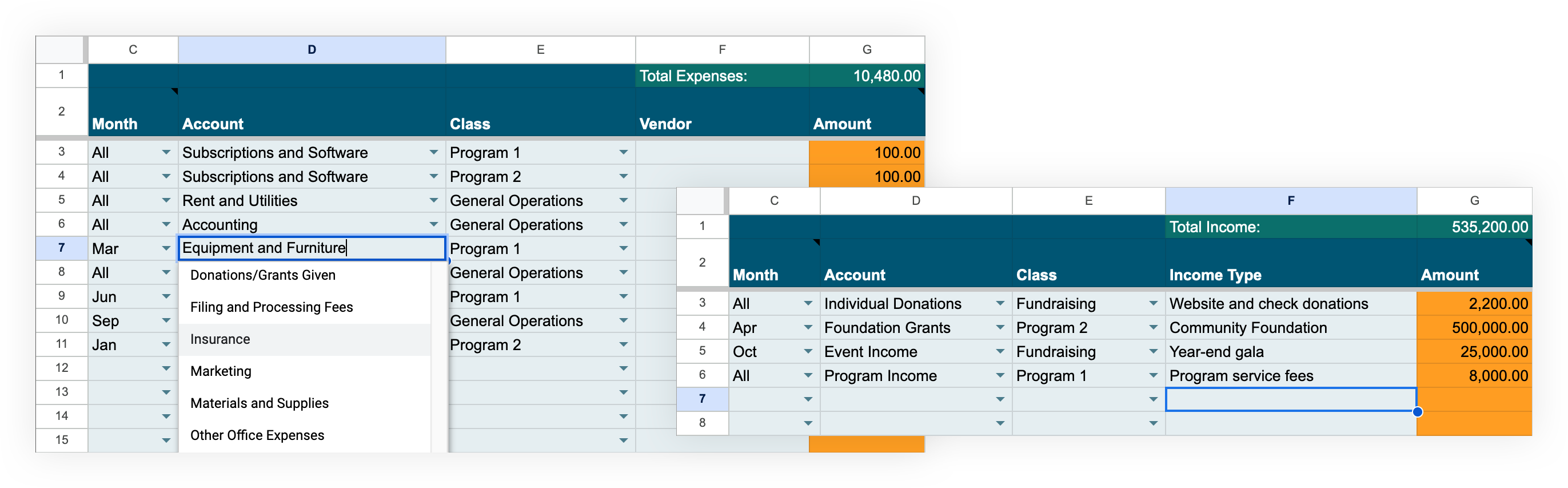
This is the biggest benefit of the NP Budgeting template. The building blocks of the template are your individual budget line items. With separate tabs to enter your Income, Expenses, and Payroll Expenses, you can capture all of the details you need for each line item, including notes, what class it should be assigned to, and what month it should appear in (including “All”—and the template will do the math for you!). Spend as long as you need to building, editing, and adjusting. When you’re ready to generate budgets, click the “Update Budget” button.
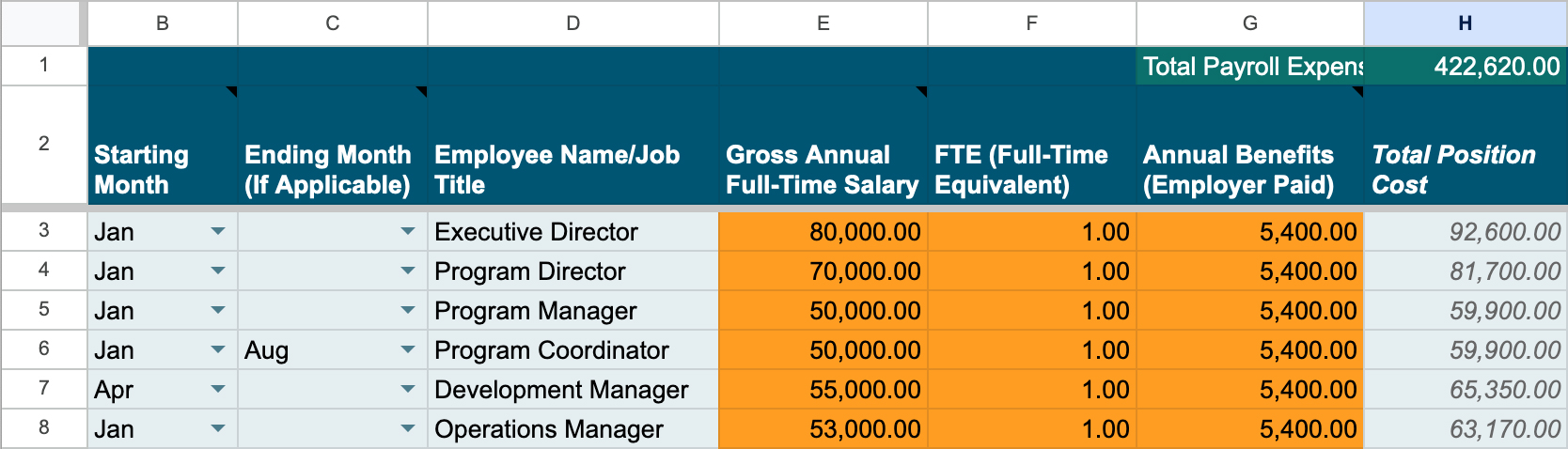 For most organizations, payroll is one of, if not the, largest expenses. We’ve separated payroll expenses into their own sheet, to give you fine-grained control over your staffing costs, including employer-paid benefits.
For most organizations, payroll is one of, if not the, largest expenses. We’ve separated payroll expenses into their own sheet, to give you fine-grained control over your staffing costs, including employer-paid benefits.
Employer payroll taxes are set as a customizable standard percentage in the Budget Setup sidebar and applied automatically to all employees listed in the Payroll Expenses sheet.
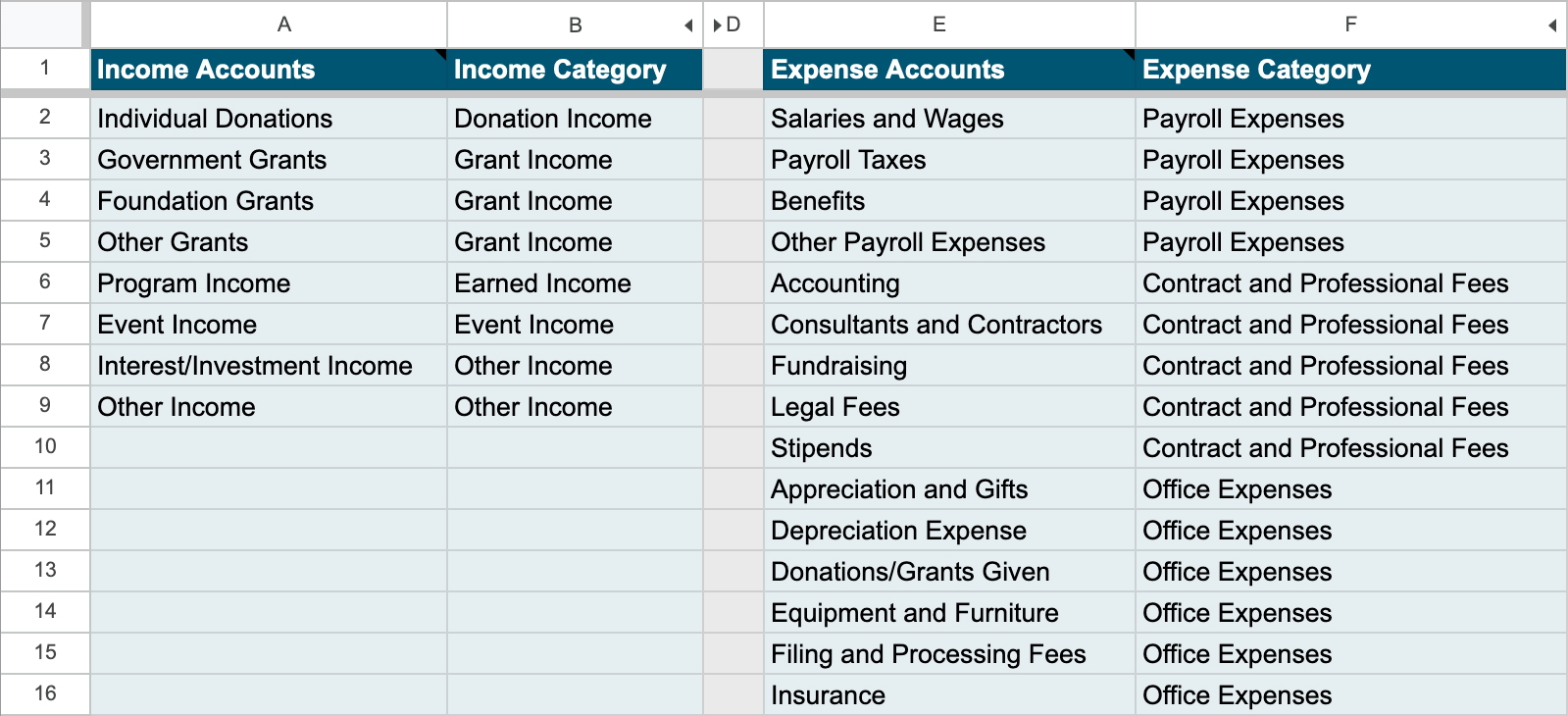
While the template comes pre-loaded with a standard chart of accounts, you have complete control over the income and expense accounts that are used in your budget. You can also group accounts by category, which allows you to roll up the budget into condensed categories for simpler reporting.
The template is built for class tracking and can handle as many classes as you need. Every transaction can be associated to a class, and employee time can even be split by percentage among classes.
Generate annual, monthly, and class budgets automatically—no pivot tables or complicated formulas required. Each time you click “Update Budget,” any changes made to your income and expenses will be incorporated into the budget tabs.
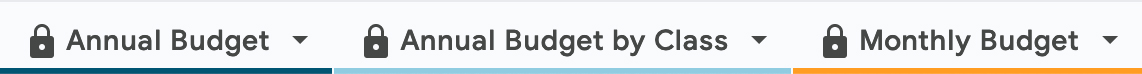
Because the budgets are generated programmatically, the tabs are locked to prevent editing. If you need to adjust a number in the budget, do it from the Income, Payroll Expenses, or Expenses sheets.
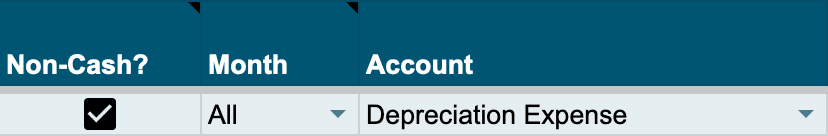 Tracking how much cash is on hand throughout the year is critical for many nonprofits. In the Budget Setup sidebar section, you can enter your cash balance at the beginning of the year and the Monthly Budget will automatically show each month’s ending cash balance based on that month’s net income.
Tracking how much cash is on hand throughout the year is critical for many nonprofits. In the Budget Setup sidebar section, you can enter your cash balance at the beginning of the year and the Monthly Budget will automatically show each month’s ending cash balance based on that month’s net income.
If your organization uses accrual accounting, however, you might have items reflected in net income—like prepaid expenses or unearned income—that need to be shown on the Profit and Loss but don’t represent cash received or spent. Enabling the “non-cash” additional feature will allow you to select which items are non-cash, and the template will appropriately add or subtract the amount as an “Adjustment to Cash” in the Monthly Budget.
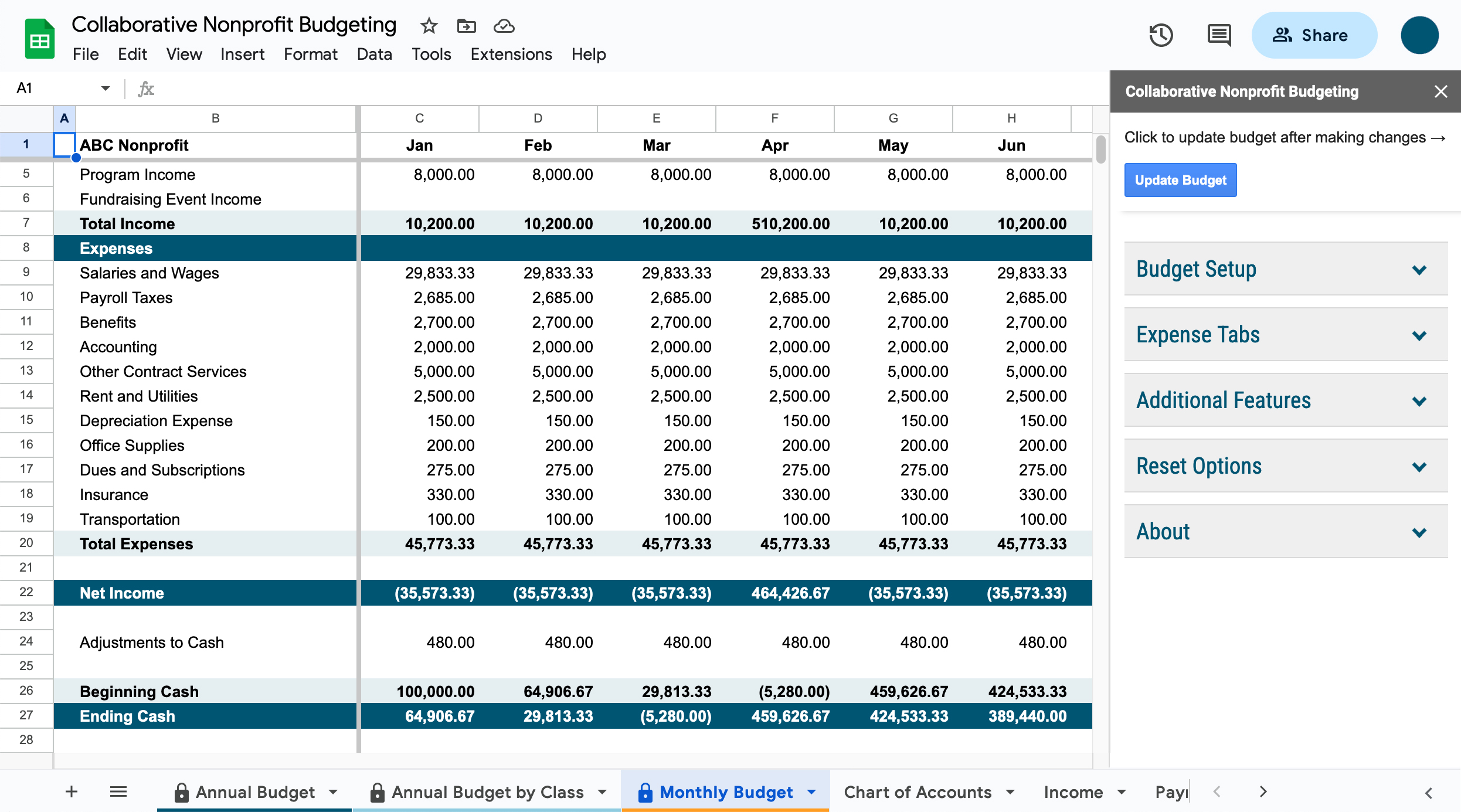
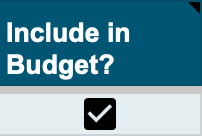 Turn on the additional “Include in Budget Toggle” feature to enable a checkbox next to each income and expense line item to choose whether it’s generated in the budget or not. Use this toggle to quickly check the effect of items on the budget.
Turn on the additional “Include in Budget Toggle” feature to enable a checkbox next to each income and expense line item to choose whether it’s generated in the budget or not. Use this toggle to quickly check the effect of items on the budget.
Are you having issues setting up or using the template, or do you think you’ve found a bug?
I offer free support by email, and also paid support options over zoom. Get help.
Art/Photo: Jessica Kelly